eXp 6000 Quick Tutorial Mineral Scan
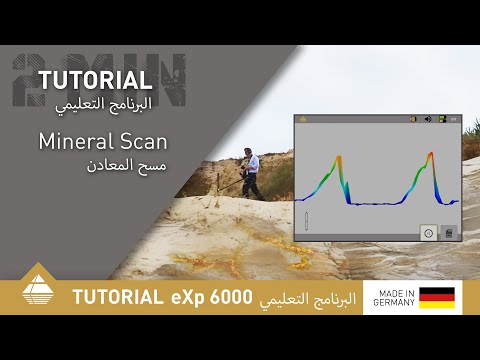
In this tutorial we want to show you how to use the operating mode Mineral Scan. The operating mode Mineral Scan on your OKM eXp 6000 is used to detect natural mineralization. You can perform Scans that are up to 200 meters/ 656 ft long, but the recommended path length is 50 to 100 meters or 164 to 328 ft.
In this video you will learn how to:
- prepare your scan
- start the scan
- pause the scan and continue
- finish the scan
- analyze your scan


