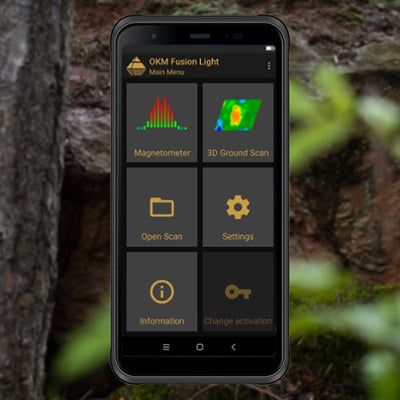OKM Rover UC App (2022)
- Akıllı: Dedektörünüzü giyilebilir veya akıllı telefonla kontrol edin
- Gizli Özellik: Fitness verileri ve pusulalı etkinlik ekranı
- Kullanım durumları: Hazine avı, tünel tespiti, militaria tespiti
- Çalışma Modları: 3D zemin taraması, manyetometre, pinpointer
- Münhasır OKM Rover UC (2022'den versiyon)
artı KDV, nakliye ve ücretler
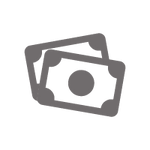









Pzt-Cuma 9:00 - 17:00 Cts-Paz sadece randevu ile
Diller: عربي (AR), English (EN), Deutsch (DE)

Treasure Hunting Undercover
The OKM Rover UC´s main goal is to stay undercover. The best way to stay undercover is to use small devices with only a small footprint. That is why the Rover UC comes with a Smartwatch. The OKM App for the Smartwatch (or alternatively Smartphone) is the control center of your 3D Ground Scanner and provides all features that you need to perform measurements and analyze these without attracting attention.
Treasure Hunting and Fitness Connected
With the smart wearable you can track your steps and your heartrate, so you know how much you walked and fought for your treasure. The OKM App also displays the current orientation of your detector, so even in the most remote areas you know where to go. This screen is also called the Undercover Screen, because it looks like an ordinary smartwatch with hiking features like fitness and compass. Passengers walking by and looking at your wrist won´t suspect anything.
Clearly Structured and Easy to Use
The main menu of the OKM App is the real control center of the Rover UC. Here you find all features and settings you need to control the 3D ground scanner. Select one of the three ground scanner operating modes, adjust the settings to your personal preferences and start your measurements.

Magnetometer: The operating mode Magnetometer allows you to detect ferrous waste and clear your scanfield for a deeper and more detailed 3D Ground Scan. Start the measurement in the OKM App and get immediate scan results.

3D Ground Scan: If you want to conduct a 3D Ground Scan, select the mode and configure your preferred settings in the App. Watch your progress scan line by scan line while measuring and see if your scan works to plan.

Pinpointer: This mode is used, as the name suggests, to pinpoint potential targets and to discriminate between ferrous and non-ferrous target objects. Get immediate results on your smartwatch or smartphone thanks to the OKM App.



Languages
In the OKM Rover UC App users can choose from the following languages:
- عربي (AR)
- български (BG)
- Deutsch (DE)
- Ελληνικά (EL)
- English (EN)
- Español (ES)
- فارسی (FA)
- Français (FR)
- Italiano (IT)
- 日本語 (JA)
- Polski (PL)
- Русский (RU)
- Türkçe (TR)
- 中文 (ZH)

Analyzing Scans on the Go
The File Explorer allows you to access all your scans and analyze them directly, because the software for pre-analyzing your scans is integrated in the OKM App. View your scans immediately on the go without computer and first evaluation of your data. The user-friendly interface allows you to move the image around with intuitive finger gestures.
Thanks to the processing power of wearables and smartphones, the analyzing software runs smoothly and reliable.
Undercover Treasure Hunting at Night
Depending on where and when you are treasure hunting, a different brightness or general App Theme can be very useful. OKM App users can choose between a bright day mode to see everything clearly in the brightest environments, and a night mode to see the scan information more clearly in the dark.


| OKM Detector | Rover UC (version from 2022) |
| Android Device | Smartwatch (recommended), Smartphone |
| Android Version | min. Android 7.1 (Nougat) |
| Wireless Connection | Bluetooth 5.2 |
| Display Resolution min (Smartwatch) | 640 x 480 px |
| Display Resolution max (Smartphone) | 1440 x 720 px |
| File Size | Setup 3 MB, Update 2.8 MB |
- Make sure you have the required detector. This App requires an OKM Rover UC (version from 2022).
- Add the OKM App to your cart, complete your purchase and wait for the email with the download link.
- Download the OKM App file directly to the Android device (requires internet connection). If you download the file to a computer, transfer it to the Android device afterwards.
- Install the App file on your Android device.
- Launch the OKM App.
- Select Settings from the main menu and tap on Update App (requires internet connection).
- Wait until the update is successfully completed.
- Launch the OKM App again and proceed with the App Activation.
For more details, please refer to the OKM Rover UC Manual.