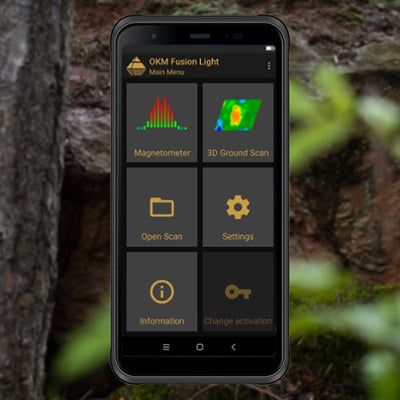OKM Delta Ranger App (2023)
- بديهية: العثور على الكنوز بسهولة أكبر باستخدام الهاتف الذكي
- الإشارة إلى الهدف: تساعد البوصلة الرقمية والشعيرات المتقاطعة في اكتشاف الكنوز
- حالات الاستخدام: البحث عن الكنوز والتنقيب عن الذهب
- أوضاع التشغيل: تيار إلكتروني، تيار أيوني، مسح أرضي ثلاثي الأبعاد، مقياس مغناطيسي، مسح حراري، تيار حراري
- حصريًا لـ OKM Delta Ranger
بالإضافة إلى ضريبة القيمة المضافة وتكاليف الشحن والرسوم الجمركية
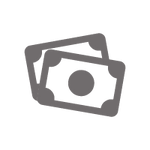









الاثنين - الجمعه 9:00 صباحا - 5:00 مساء
اللغات: عربي (AR), English (EN), Deutsch (DE)

Find Treasures with Smartphone
OKM's multi-technology detector Delta Ranger is operated via smartphone. The OKM Delta Ranger App offers all features that treasure hunters need to control the detector and adjust the preferences. You can access six different scan modes, configure and perform scans, and view and analyze your scan results.
3 Technologies in 1 Detector
The OKM Delta Ranger uses three different technologies to provide the user multiple ways to explore the terrain. Long-Range technology, which offers the modes Ionic and Bionic Stream, is used to find freshly as well as long-time buried gold.
The App offers a digital compass that is especially useful for Ionic Mode. In this scan mode, treasure hunters use the compass to make sure the detector is pointing to the south in order to provide best scan results.
The second technology is OKM's magnetic field measurement. This technology can be activated by plugging in the Ground Scan probe and offers the renowned modes Magnetometer and 3D Ground Scan. With 3D Ground Scan prospectors can find treasures, tunnels or voids up to 60 ft deep.
Last, but not least, Delta Ranger's Thermography modes Thermo Scan and Thermo Stream: These operating modes can be used to detect hidden structures, like rooms, tunnels or voids behind walls or underground. These hidden structures can be detected based on noticeable temperature deviations on the surface of the wall or ground.


New Magnetometer Features
A new feature of the OKM Delta Ranger is that treasure hunters can now adjust the sensitivity of the Magnetometer and choose between high, medium and low. The low setting is especially useful in highly mineralized or rough terrain.
In the scan mode Magnetometer, treasure hunters can now choose between two different representations of the scan, the familiar bar graph and a new and simple Ferro Pointer. The bar graph shows the fluctuation of ferromagnetic properties in the ground, but can sometimes be difficult to read. The new Ferro Pointer shows target signals more clearly. Treasure hunters can easily switch between the two views.


Interpretation of Magnetometer Signatures


If the bar graph or the indicator shows blue, the Delta Ranger is detecting the negative pole of a ferrous object.


If the bar graph is showing close to zero and stays in the green range or the Ferro Pointer points to the green zone, there is no ferrous object.


If the bar graph or the indicator shows red, the Delta Ranger is detecting the positive pole of a ferrous object.
Treasure Hunting with Direct Feedback
Crosshairs are usually used as markers in the target scopes of firearms. The so-called reticle, commonly referred to as crosshairs, can have a simple design or a more complex graduation that allows to estimate distances.
The OKM Delta Ranger target indication is inspired by shooting and hunting. The detector app offers a selection of 5 different crosshairs designs. These can be changed depending on the environment, visual habit and personal preference.





For sports shooters and hunters, the round variants are rather common, based on the popular Reticle 4 and Crockett Reticle target indications. Alternatively, the rectangular variants can be selected to estimate distances even better. Last, but not least, the triangular reticle is inspired by the name of the detector itself: the Greek capital letter Delta.

The app offers guiding lines and crosshairs to help you focus on potential targets. By using the crosshairs and target indication, treasure hunters can visualize and narrow down the possible target area. The direct location feedback helps to precisely target the desired treasure.
To set the crosshairs precisely on the target spot, the Delta Ranger is equipped with a laser pointer. The calibration can be done very easily and is recommended after attaching the smartphone on the device and before new measurements.
Delta Ranger App Settings
For an enhanced user experience, treasure hunters can set the preferences. The app settings allow switching on or off sound, vibration, and GPS. Moreover, treasure hunters can choose between various length and temperature units.
The OKM Delta Ranger App can be used in day and night mode. If detectorists are performing scans in a very bright environment, the day mode displays measurements in brighter colors for better visualization. The night mode is, as the name already suggests, intended for use in darkness.
The OKM Delta Ranger App is available in 14 languages:
- عربي (AR)
- български (BG)
- Deutsch (DE)
- Ελληνικά (EL)
- English (EN)
- Español (ES)
- فارسی (FA)
- Français (FR)
- Italiano (IT)
- 日本語 (JA)
- Polski (PL)
- Русский (RU)
- Türkçe (TR)
- 中文 (ZH)
| OKM Detector | Delta Ranger (Model: DR-A01) |
| Android Device | Smartphone |
| Android Version | min. Android 7.1 (Nougat) |
| Wireless Connection | Bluetooth 5.1 |
| Display Resolution (Smartphone) | 1440 x 720 px |
| File Size | Setup 3.9 MB, Update 3.71 MB |
- Make sure you have the required detector. This App requires an OKM Delta Ranger.
- Add the OKM App to your cart, complete your purchase, and wait for the email with the download link.
- Download the OKM App file directly to the Android device (requires internet connection). If you download the file to a computer, transfer it to the Android device afterward.
- Install the App file on your Android device.
- Launch the OKM App.
- Select Settings from the main menu and tap on Update App (requires internet connection).
- Wait until the update is successfully completed.
- Launch the OKM App again and proceed with the App Activation.
For more details, please refer to the OKM Delta Ranger Manual.