فيديوهات/دروس تعليمية
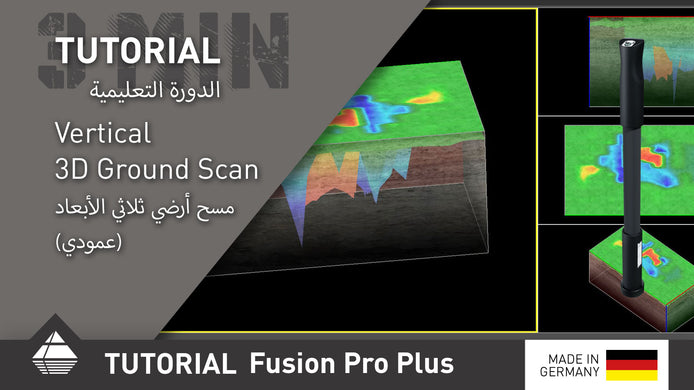
Fusion Pro Plus Quick Tutorial Vertical 3D Ground Scan
The detection mode vertical 3D Ground Scan of the OKM Fusion Pro Plus is used to...
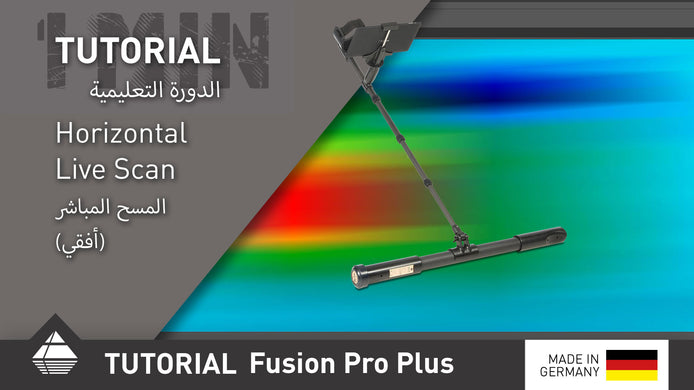
Fusion Pro Plus Quick Tutorial Horizontal Live Scan
Learn now how to use the horizontal Live Scan on your OKM Fusion Pro Plus...

Fusion Pro Plus Quick Tutorial SRIS Coil
The OKM Fusion Pro Plus has got an integrated SRIS Coil. This coil makes it easier to...

Fusion Pro Plus Quick Tutorial Live Sound
This tutorial helps you use the mode Live Sound on your OKM Fusion Pro Plus detector. Live Sound is used ...

Fusion Pro Plus Quick Tutorial Connection
You need to connect your Fusion Pro Plus to your Windows notebook if you want to configure...

Fusion Pro Plus Presentation + Quick Tutorial
The OKM Fusion Pro Plus is the most advanced detector of our Fusion Series...
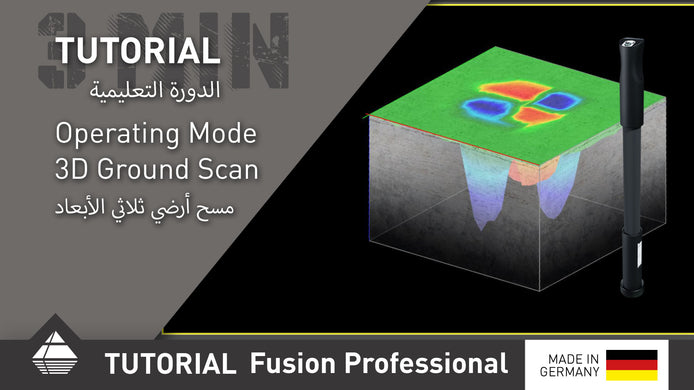
Fusion Professional Quick Tutorial 3D Ground Scan
The detection mode 3D Ground Scan of the OKM Fusion Professional is used to detect cavities and...

Fusion Professional Quick Tutorial SRIS Coil
The OKM Fusion Professional has got a SRIS Coil, which makes finding small metal items easy. Learn now how to ...
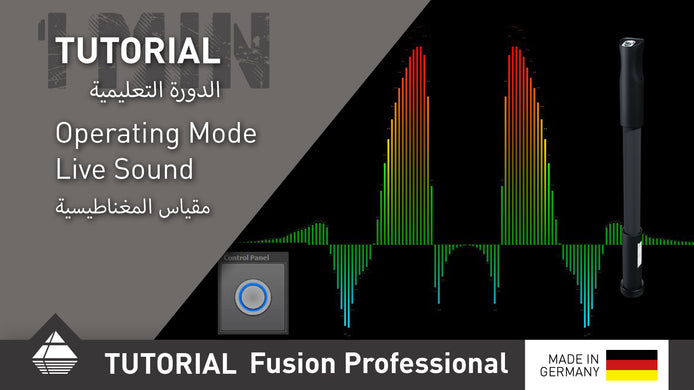
Fusion Professional Quick Tutorial Live Sound
Learn now how to use the feature Live Sound on your OKM Fusion Professional!

Fusion Professional Quick Tutorial Connection
To perform and analyze your scans with the OKM Fusion Professional you need to connect...
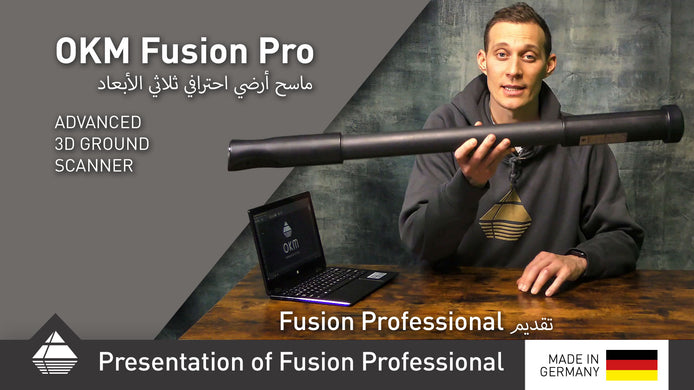
Fusion Professional Presentation + Quick Tutorial
We invite you to learn more about the OKM Fusion Professional.
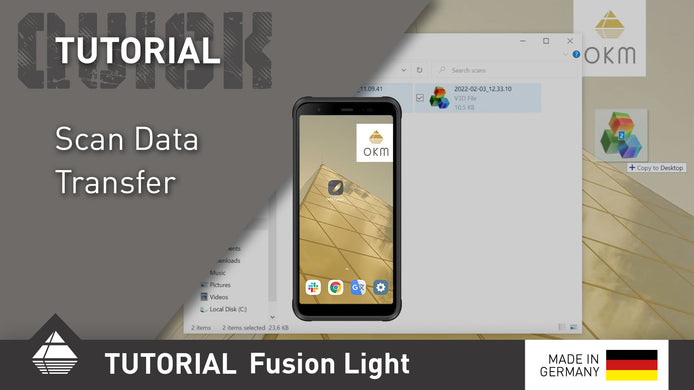
Fusion Light Quick Tutorial Data Transfer
After finishing your scans, transfer your data from the Android smartphone to the Windows notebook for further analysis.